Uncategorized
How to Use Social Media To Get People To Your Store
In this series, I will be talking about how to get people to your retail store using social media and the power of digital marketing. Did you know that the fastest growing demographic is actually users between the ages of 45-54? Social networking is not just teenagers anymore folks! Even small businesses are capitalizing on this communication stream to get more publicity with potential customers not just on a local scale.
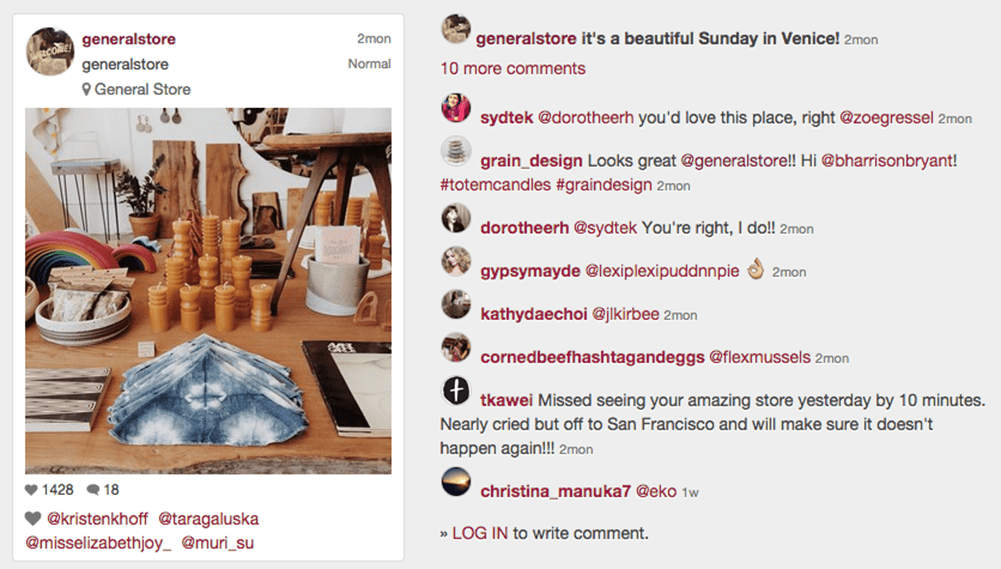 Just make sure you post with discretion. Self promotion is how we get ourselves out there, but too much can leave your audience with the wrong impression. It helps to have a posting schedule to keep track of your post frequency. Also just like in real life, you have a reputation online.
Just make sure you post with discretion. Self promotion is how we get ourselves out there, but too much can leave your audience with the wrong impression. It helps to have a posting schedule to keep track of your post frequency. Also just like in real life, you have a reputation online.
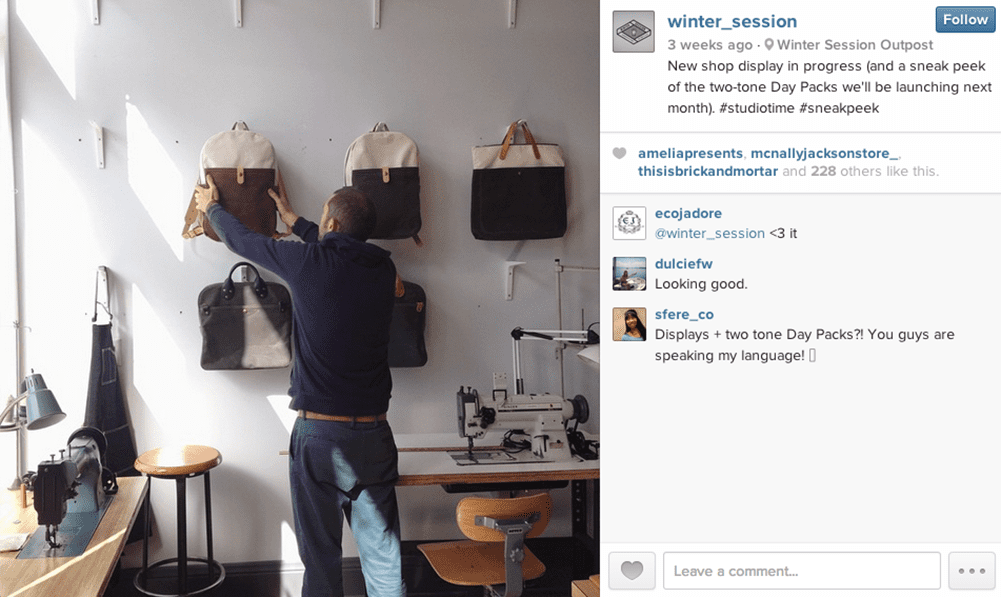 The content you post is important as well because many people will be looking at it. Try to post images of your products and store design so users can get a sense of your style and who you are. If you post images of people using your products, people at your events, and of your staff, it humanizes your brand and puts a face to the name. Make your brand a lifestyle that shows off your values as a company.
The content you post is important as well because many people will be looking at it. Try to post images of your products and store design so users can get a sense of your style and who you are. If you post images of people using your products, people at your events, and of your staff, it humanizes your brand and puts a face to the name. Make your brand a lifestyle that shows off your values as a company.
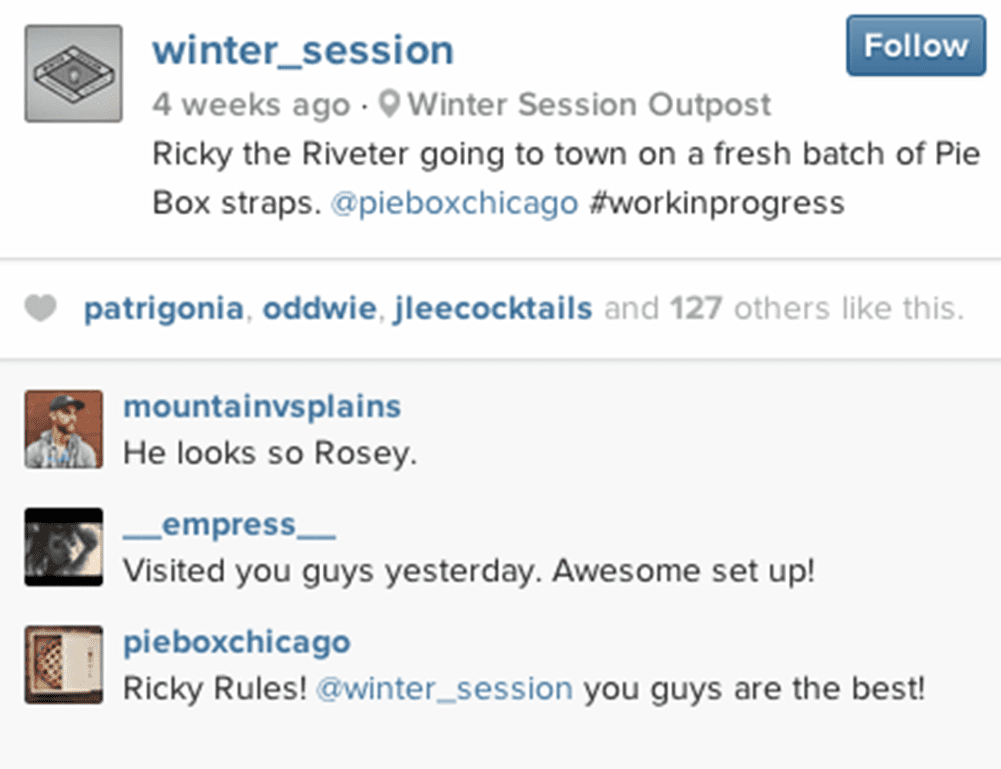 Location settings have their advantages, too. For example, Instagram will allow you to add a photomap to the post so users know where it was taken. It gets pinpointed onto a map, and they know where you are. If they are local it may be easier, but users who come to visit the city you reside in can come visit, too. The image above also shows where the image was taken, and as you can see a user actually posted about visiting the store in person!
Location settings have their advantages, too. For example, Instagram will allow you to add a photomap to the post so users know where it was taken. It gets pinpointed onto a map, and they know where you are. If they are local it may be easier, but users who come to visit the city you reside in can come visit, too. The image above also shows where the image was taken, and as you can see a user actually posted about visiting the store in person!
This Post In 5 Seconds
- Digital marketing is important even for small businesses, and social media isn’t for teenagers anymore.
- Know your customers and what they like to read and see.
- With so many social media networks out there, you can post to multiple ones simultaneously with one tool.
- Post images of you, your store, merchandise, and store events. Customers like that.
- Remember to hashtag and mention, and use location settings so they can find you.
Who’s Going to Look at My Posts?
Consider your audience. Who is your target demographic? Who do you sell to? Who are your customers? So take pictures and post about things you know they will like. By doing this you are connecting with them on an emotional level, and they may want to be part of your lifestyle and brand. Example: The Californian boutique General Store is a design collective retailer that sells a variety of products from new to vintage. They know what their audience likes, and their followers give feedback on the images they post.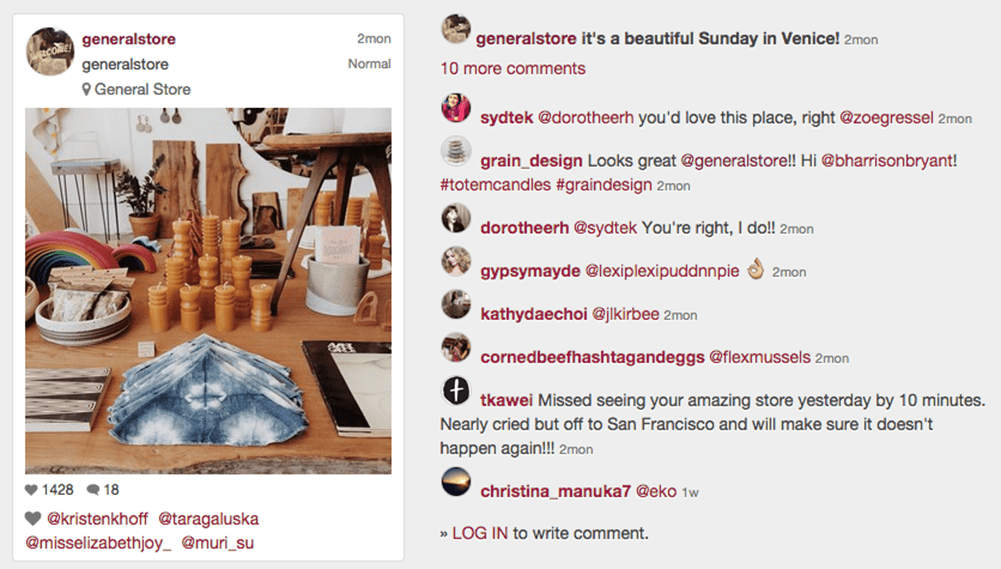 Just make sure you post with discretion. Self promotion is how we get ourselves out there, but too much can leave your audience with the wrong impression. It helps to have a posting schedule to keep track of your post frequency. Also just like in real life, you have a reputation online.
Just make sure you post with discretion. Self promotion is how we get ourselves out there, but too much can leave your audience with the wrong impression. It helps to have a posting schedule to keep track of your post frequency. Also just like in real life, you have a reputation online.
What Do I Post and Where?
Let’s face it. There’s tons of social networks out there, and not everyone has them all, but apps like Buffer make it easy to post to different ones at the same time. Even Instagram allows you to do this right before you post something. Some can automatically post directly to your website. You can get the word out on your retail store, your merchandise, and store events just by a click of a button. Easy right? Example: Winter Session is a soft-goods fashion retailer located in Denver, Colorado that not only curates other designers’ work, but they make their products in house. On their Instagram they can be found on their sales floor showcasing and interacting with merchandise, and some images are process shots of their designers making it!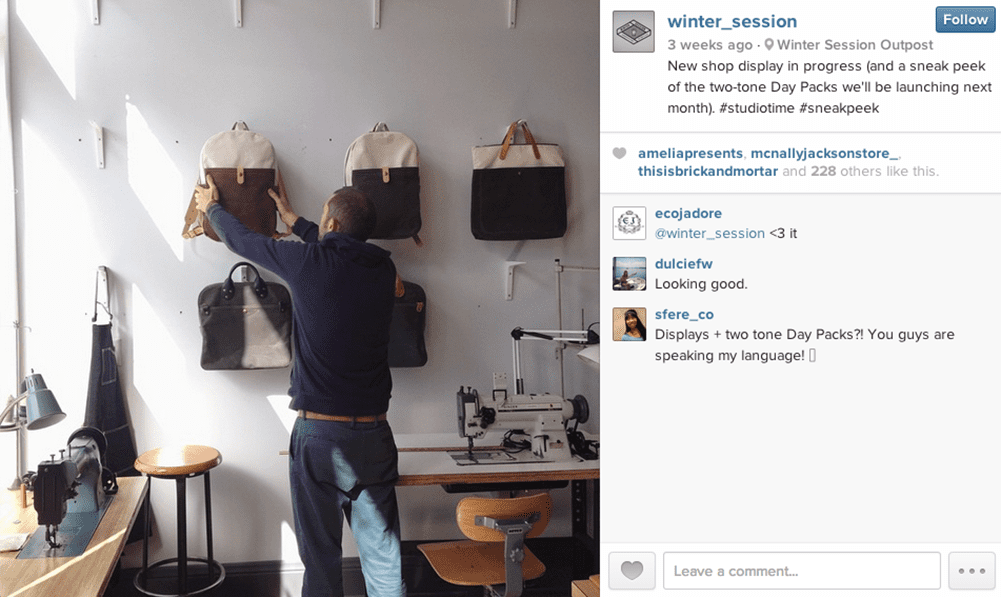 The content you post is important as well because many people will be looking at it. Try to post images of your products and store design so users can get a sense of your style and who you are. If you post images of people using your products, people at your events, and of your staff, it humanizes your brand and puts a face to the name. Make your brand a lifestyle that shows off your values as a company.
The content you post is important as well because many people will be looking at it. Try to post images of your products and store design so users can get a sense of your style and who you are. If you post images of people using your products, people at your events, and of your staff, it humanizes your brand and puts a face to the name. Make your brand a lifestyle that shows off your values as a company.
How Do I Get More Followers?
So now that you have selected your content and have taken selfies all over your store, you want users to follow you right? Well, when you post your commentary just replace words with a #hashtag. You can even list them afterwards with all the things you think are relevant. This makes it easier for users looking for those key terms to find you. If you want to target certain users or groups you can even tag them specifically by simply using at @at sign in front of their name. Example: If we look closer at Winter Session’s post, they use a hashtag key term at the end which allows anyone looking for “#workinprogress” or someone who used the same hashtag to find their image.They even had tagged @pieboxchicago which sends them a notification that someone had mentions them in their post. Users can even go to the tag and look at the profile themselves.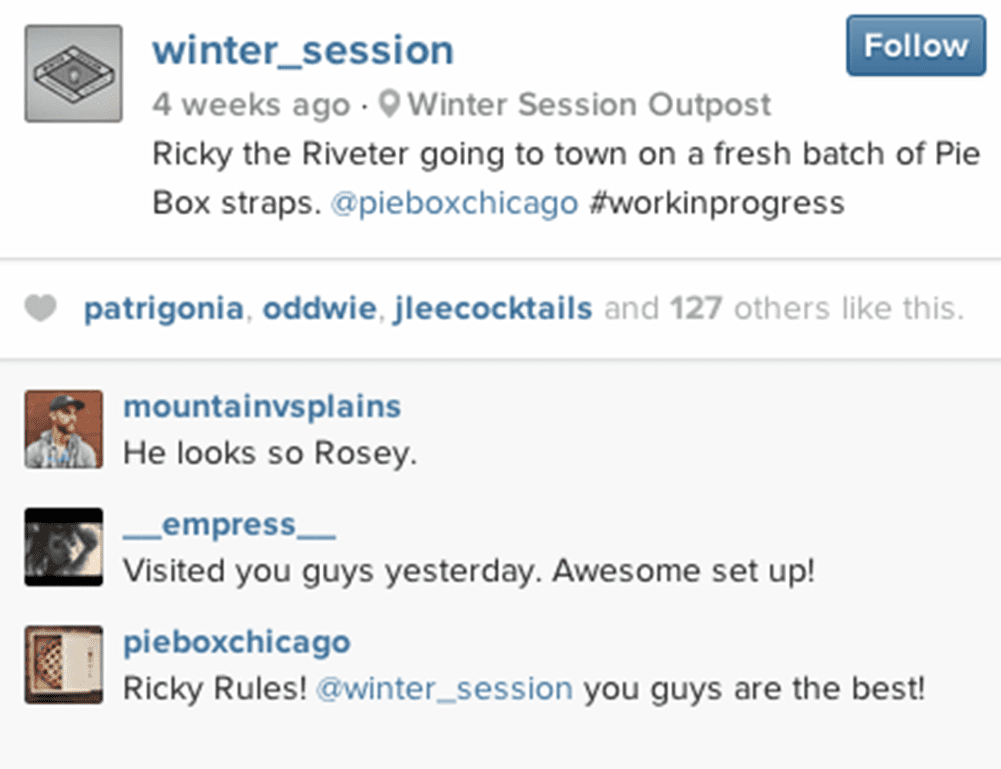 Location settings have their advantages, too. For example, Instagram will allow you to add a photomap to the post so users know where it was taken. It gets pinpointed onto a map, and they know where you are. If they are local it may be easier, but users who come to visit the city you reside in can come visit, too. The image above also shows where the image was taken, and as you can see a user actually posted about visiting the store in person!
Location settings have their advantages, too. For example, Instagram will allow you to add a photomap to the post so users know where it was taken. It gets pinpointed onto a map, and they know where you are. If they are local it may be easier, but users who come to visit the city you reside in can come visit, too. The image above also shows where the image was taken, and as you can see a user actually posted about visiting the store in person!

